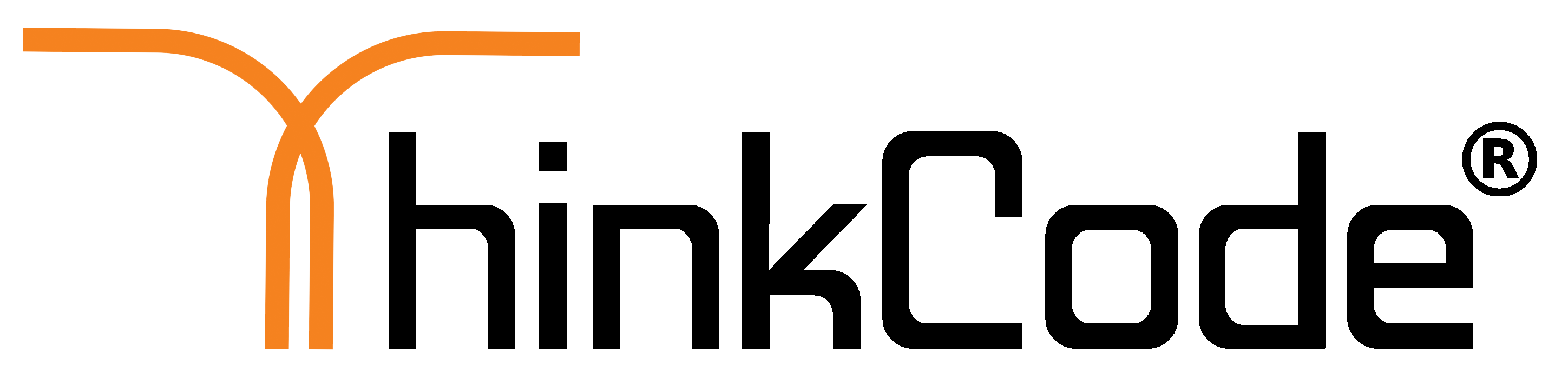How To Setup WooCommerce Shop Pages Using Shortcodes
WooCommerce is a powerful, extendable eCommerce plugin that helps you sell anything. Beautifully.
When you installed the woocommerce plugin then you need to set the woo commerce Shop pages like Checkout, Cart, My Account page etc.
For creating these pages some are the following shortcodes which will provided by woocommerce itself.
Cart Page
Used on the cart page, the cart shortcode displays the cart contents and interface for coupon codes and other cart bits and pieces. Use the Full-Width page template with this shortcode.
[woocommerce_cart]
Checkout Page
Used on the checkout page, the checkout shortcodes displays the checkout process. Use the Full Width page template with this shortcode.
[woocommerce_checkout]
Order Tracking Form
Lets a user see the status of an order by entering their order details. Use the Full Width or Shop Sidebar page template with this shortcode.
[woocommerce_order_tracking]
My Account Page
Shows the ‘my account’ section where the customer can view past orders and update their information. You can specify the number or order to show, it’s set by default to 15 (use -1 to display all orders.)
Use the Full Width or Shop Sidebar page template with this shortcode.
[woocommerce_my_account order_count=”12″]