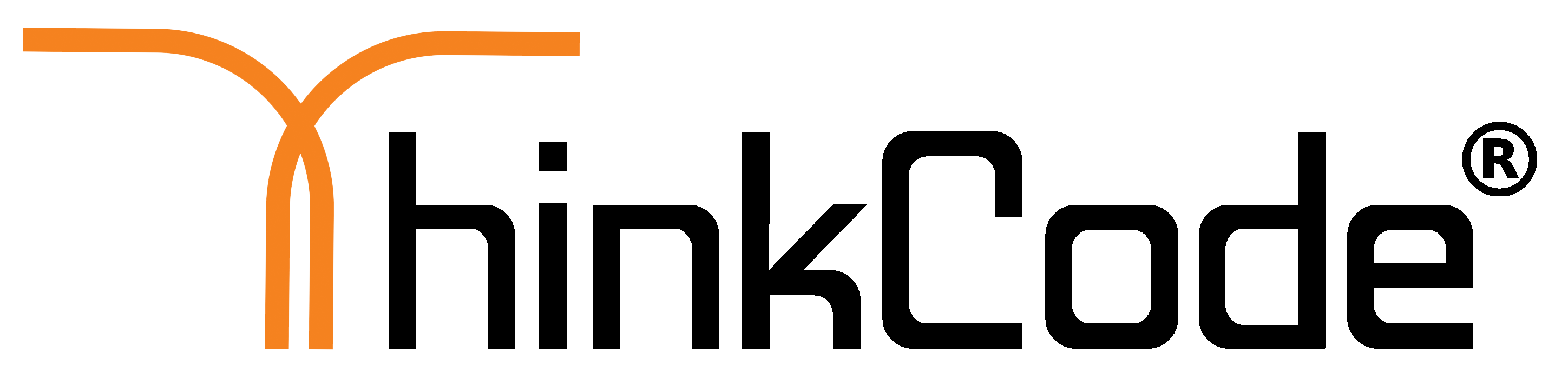by ThinkCode | Sep 8, 2015 | Wordpress
Given Below is some WordPress Security Tips:-
The WordPress platform is one of the fastest, most recognizable Content Management Systems (CMS) available to website owners. It dominates over 23% market share, and has been deployed in large and small organizations alike. With its popularity have come many struggles for website owners; one such struggle is with Security.
1.Use Strong Passwords: The WordPress admin password generated whiling installing time is normally strong so there is nothing wrong with that. Username and password are the heart of your wordpress site dashboard, If password is on lower strength side it may cause into hacking or brutal attacks. So when you installed wordpress then use auto generated password or type strong or lengthy password.
2.Add a CAPTCHA on your WordPress Login: Using a simple captcha to your WordPress login page is another great way to minimize the chance of a bot/script gaining access to your site via a brute force attack.
3.Protect the ‘wp-admin’ Directory: Using .htaccess file protects your wp-admin directory.
4.Update WordPress to the Latest Release: As new WrodPress versions are released the security bugs for previous release becomes public information. WordPress could have vulnerabilities as a result of how the program is written that allow an attacker to pass HTTP arguments, bad URI strings, form input, etc, that could cause Bad Things to happen. So always update your WordPress to the latest version to make sure that you are protected against any known security bugs.
5.Hide WordPress Version: The specific WordPress version that you are using can give the attacker an upper hand in finding a way to break in. So no need to show your wordpress version to other.
6.Backup you’re Data: Always keep backups of all the important files. Take backups of your wordpress
Hope Above WordPress Security tips will help your WordPress sites

by ThinkCode | Jun 19, 2015 | Wordpress
WordPress is the most popular blogging and CMS system on the Internet which makes it a favorite target for hackers.
Keep your WordPress site up-to-date
It is really important to keep your core WordPress files and all of your plugins updated to their latest versions. Most of the new WordPress and plugin versions contain security patches.
Protect your WordPress Admin Area
It is important to restrict the access to your WordPress admin area only to people that actually need access to it. If your site does not support registration or front-end content creation, your visitors should not be able to access your /wp-admin/ folder or the wp-login.php file. The best you can do is to get our home IP address and add these lines to the .htaccess file in your WordPress admin folder replacing xx.xxx.xxx.xxx with your IP address.
order deny,allow
Deny from all
Allow from xx.xxx.xxx.xxx
In case you want to allow access to multiple computers (like your office, home PC, laptop, etc.), simply add another Allow from xx.xxx.xxx.xxx statement on a new line.
If you want to be able to access your admin area from any IP address (for example, if you often rely on free Wi-Fi networks) restricting your admin area to a single IP address or to few IPs can be inconvenient. In such cases we recommend that you limit the number of incorrect login attempt to your site. This way you will protect your WordPress site from brute-force attacks and people trying to guess your password. For such purposes, you can use a nice little plugin called Limit login attempts.
Don’t use the “admin” username
Most of the attackers will assume that your admin username is “admin”. You can easily block a lot of brute-force and other attacks simply by naming your admin username differently.
Use strong passwords
Use strong password ,it will help you to protect site from hackers.
Use secured WordPress hosting
Your WordPress site is as secured as your hosting account. If someone can exploit a vulnerability in an old PHP version for example or other service on your hosting platform it won’t matter that you have the latest WordPress version. This is why it is important to be hosted with a company that has security as a priority.
Some of the features that you should look for are:
1.Support for the latest PHP and MySQL versions
2.Account isolation
3.Web Application Firewall
4.Intrusion detecting system