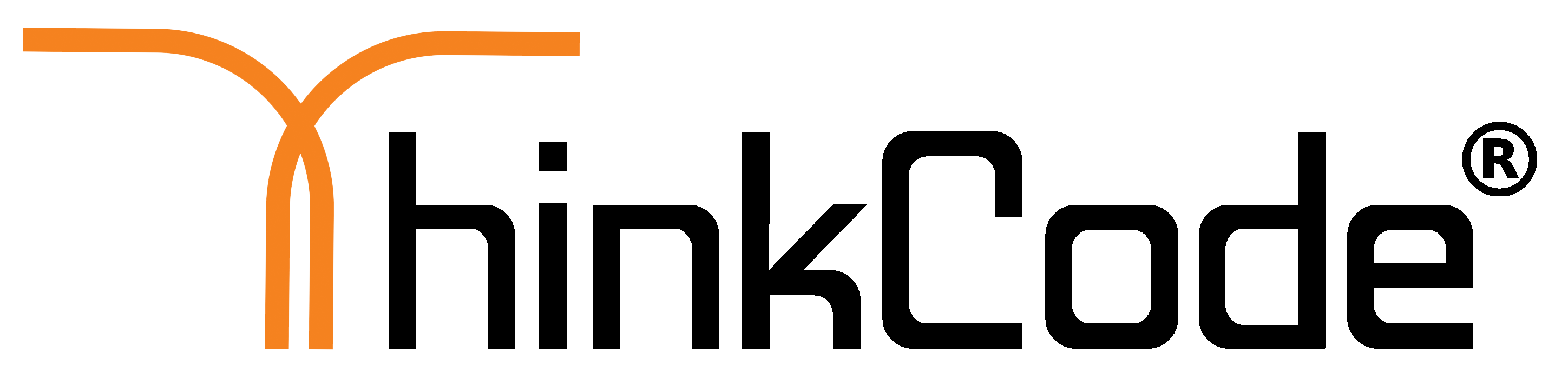by ThinkCode | Jul 6, 2015 | Wordpress
Here are 5 things you can do to improve your WordPress security.
1. Use secure hosting
When choosing a web hosting provider, don’t simply go for the cheapest you can find. Do your research, and make sure you use a well-established company with a good track-record for strong security measures.
It’s always worth paying a bit extra for the peace of mind you get from knowing your site is in safe hands.
2. Never use “admin” as your username
If you use “admin” as your username, and your password isn’t strong enough , then your site is very vulnerable to a malicious attack. It’s strongly recommended that you change your username to something less obvious.
Until version 3.0, installing WordPress automatically created a user with “admin” as the username. This was updated in version 3.0 so you can now choose your own username. Many people still use “admin” as it’s become the standard, and it’s easy to remember. Some web hosts also use auto-install scripts that still set up an ‘admin’ username by default
If you have posts published by the “admin” account, when you delete it, you can assign all the existing posts to your new user account.
3. Limit login attempts
In the case of a hacker or a bot attempting a brute-force attack to crack your password, it can be useful to limit the number of failed login attempts from a single IP address.
4. Try to avoid free themes
Premium WordPress themes have a lot going for them, as you’ll see below. However, with all of the premium theme authors and shops out there (this one included) singing their praises, it can be difficult to put yourself in a place where you actually consider their potential downsides. Hopefully the points I make below will help.
So whiling using WordPress themes try to avoid free themes.
5. Use security plugins
As well as all of the measures above, there are tons of plugins you can use to tighten your site’s security and reduce the likelihood of being hacked.
Above WordPress security will prevent you to hack your wordpress website.

by ThinkCode | Jun 24, 2015 | Wordpress
WordPress updates are such a fundamental part of working with this platform that it’s a good idea to figure out what automatic updating option works best for you. Whether that be major updates, security updates, minor updates, theme or plugin updates knowing that everything is current, secure, and functioning properly can provide a great sense of peace and calm.
How to Enable Automatic WordPress Updates
You have a very basic setup with themes and plugins that are always kept up to date and compatible with the latest version of WordPress. In your case automatic updates, even major ones, are ideal.
To manually enable automatic updates for WordPress all you have to do is add the following line of code to your wp-config.php file:
define( ‘WP_AUTO_UPDATE_CORE’, true );
This will enable all core updates. However, some people may not want nightly builds and development updates included–just the important security, minor and major changes. To disable those add the following line of code to your functions file .
add_filter( ‘allow_dev_auto_core_updates’, ‘__return_false’ );
This way you can enable Automatic Updates for WordPress.
How to Disable Automatic WordPress Updates
To do that you will have to either edit your wp-config.php file manually or use a plugin.
To manually disable automatic updates for WordPress all you have to do is add the following line of code to your wp-config.php file:
define( ‘WP_AUTO_UPDATE_CORE’, false );
While this will disable WordPress automatic updates, you will still be notified when there is a new version available. So you don’t have to worry about it resulting in no updates whatsoever.

by ThinkCode | Jun 19, 2015 | Wordpress
WordPress is the most popular blogging and CMS system on the Internet which makes it a favorite target for hackers.
Keep your WordPress site up-to-date
It is really important to keep your core WordPress files and all of your plugins updated to their latest versions. Most of the new WordPress and plugin versions contain security patches.
Protect your WordPress Admin Area
It is important to restrict the access to your WordPress admin area only to people that actually need access to it. If your site does not support registration or front-end content creation, your visitors should not be able to access your /wp-admin/ folder or the wp-login.php file. The best you can do is to get our home IP address and add these lines to the .htaccess file in your WordPress admin folder replacing xx.xxx.xxx.xxx with your IP address.
order deny,allow
Deny from all
Allow from xx.xxx.xxx.xxx
In case you want to allow access to multiple computers (like your office, home PC, laptop, etc.), simply add another Allow from xx.xxx.xxx.xxx statement on a new line.
If you want to be able to access your admin area from any IP address (for example, if you often rely on free Wi-Fi networks) restricting your admin area to a single IP address or to few IPs can be inconvenient. In such cases we recommend that you limit the number of incorrect login attempt to your site. This way you will protect your WordPress site from brute-force attacks and people trying to guess your password. For such purposes, you can use a nice little plugin called Limit login attempts.
Don’t use the “admin” username
Most of the attackers will assume that your admin username is “admin”. You can easily block a lot of brute-force and other attacks simply by naming your admin username differently.
Use strong passwords
Use strong password ,it will help you to protect site from hackers.
Use secured WordPress hosting
Your WordPress site is as secured as your hosting account. If someone can exploit a vulnerability in an old PHP version for example or other service on your hosting platform it won’t matter that you have the latest WordPress version. This is why it is important to be hosted with a company that has security as a priority.
Some of the features that you should look for are:
1.Support for the latest PHP and MySQL versions
2.Account isolation
3.Web Application Firewall
4.Intrusion detecting system