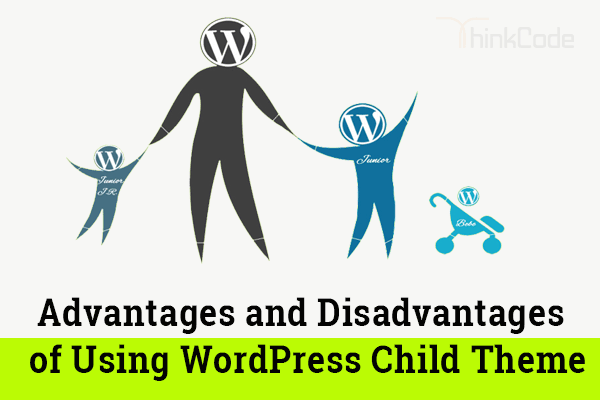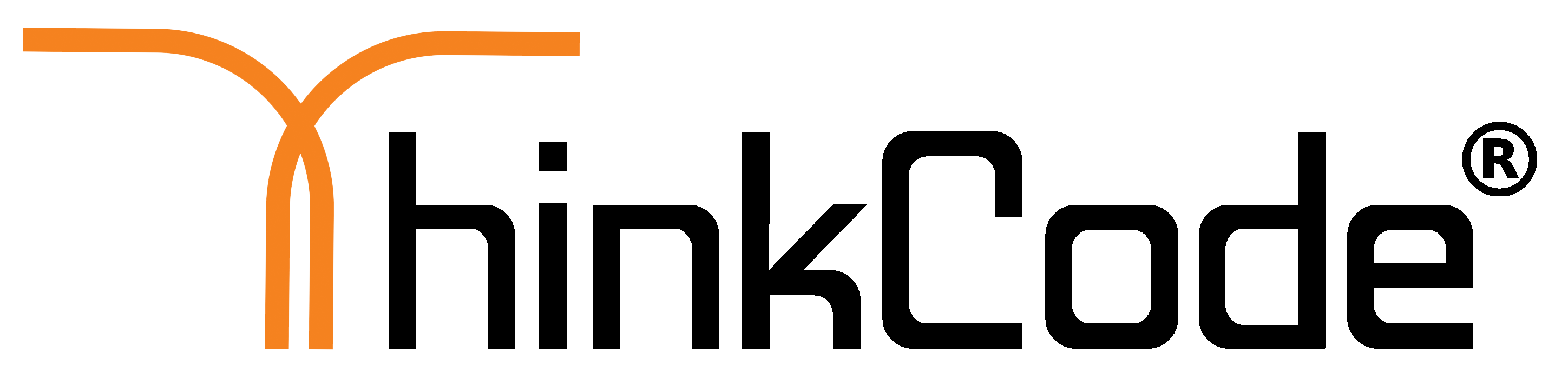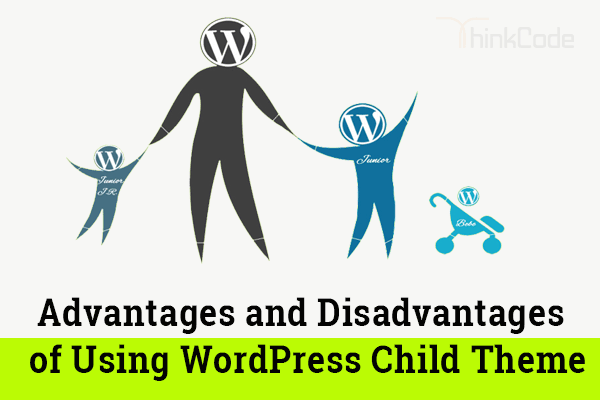
by ThinkCode | Oct 12, 2015 | Wordpress
WordPress Child Theme means?
A child theme is simply a theme that inherits the functionality and looks of another theme or the parent themes.
A WordPress child theme means a WordPress theme that inherits its functionality from another WordPress theme or the parent theme. Child themes are often used when you want to customize an existing WordPress theme without losing the ability to upgrade that theme.
Designers and developers use child themes to speed up their development.
• If we create a child theme we will not need to create a new theme from scratch. Which help to increase the speed of development and reduction in time to complete task.
• You can avoid irreversibly damaging your site by using a WordPress child theme.
• A child theme automatically inherits the parent theme’s features, styles, files and templates.
• There are a lot of free theme frameworks available which give you a wide range of functionality will not need too much customization in our child themes.
• A child theme built on a theme framework allows a great deal of flexibility without writing many lines code.
• You forget to code for something, then there is always the parent theme’s functionality available as the fallback option.
• You will get benefit from updates to the parent theme without having to recode all your child themes.
Disadvantages of Using a Child Theme
• Disadvantage of using child themes is the time we need to invest to learn about the parent theme.
• You need to learn hooks and other functions that are used by parent themes or framework.

by ThinkCode | Jun 25, 2015 | Wordpress
Everything you see here, from the documentation to the code itself, was created by and for the community. WordPress is an Open Source project, which means there are hundreds of people all over the world working on it. (More than most commercial platforms.) It also means you are free to use it for anything from your recipe site to a Fortune 500 web site without paying anyone a license fee and a number of other important freedoms.
Prior to version 3, WordPress supported one blog per installation, although multiple concurrent copies may be run from different directories if configured to use separate database tables. WordPress Multisites (previously referred to as WordPress Multi-User, WordPress MU, or WPMU) was a fork of WordPress created to allow multiple blogs to exist within one installation but is able to be administered by a centralized maintainer. WordPress MU makes it possible for those with websites to host their own blogging communities, as well as control and moderate all the blogs from a single dashboard. WordPress MS adds eight new data tables for each blog.
Often beginners ask us: Why should I use WordPress? Isn’t my old site good enough? Why do I need to switch to WordPress? If you’re asking these questions, then you’re at the right place. In this article, we have compiled a few reasons why you should use WordPress, in what ways you can use WordPress, and who is using WordPress.
– When I start using new software or a new application, I find it’s useful to start with a clean slate. Throw out all my preconceptions and ideas, and assume I know nothing about the application, and that everything is new to me. And the first question I ask is always the same, “What is this?” or in our case, “What is wordpress?” Because of the history of wp, this question is crucial. WordPress is often perceived as being a simple blogging application, but in reality it’s so much more.
wp powers a full 43% of all websites online today, and one in every four new websites created runs WordPress. Suffice it to say, WordPress is a popular web-creation tool. To give you an idea of just how diverse the WordPress universe really is, let’s take a look at some sites currently running WordPress. To see a list of these sites, and other sites running WordPress, you can go to wordpress.org/showcase.
WordPress is developed with security in mind, so it is considered quite safe and secure to run any website. However, just like the real world, the internet can be an uncertain place.
This article gives a great overview on the monetary costs to run a WordPress site and on why and how WordPress as a software can be used free of charge. There is, however, a “hidden” cost implied in running a WordPress powered site successfully, and that would be the gaining of knowledge (resp. the time and energy required to gain knowledge). As with all great tools, WordPress won’t do the magic for you alone. You will have to learn how to use it right. Which themes and plugins are safe to use and abide the WordPress Coding Standards, so they won’t mess up your installation? How to test new plugins to make sure they behave well? (Ever tried WP_DEBUG true in a test environment?) How to backup your site and restore it from a backup if something went wrong. All of that could be named a cost, too, because in order to succeed you will either have to do it yourself, or hire an expert (or service) to do it for you.